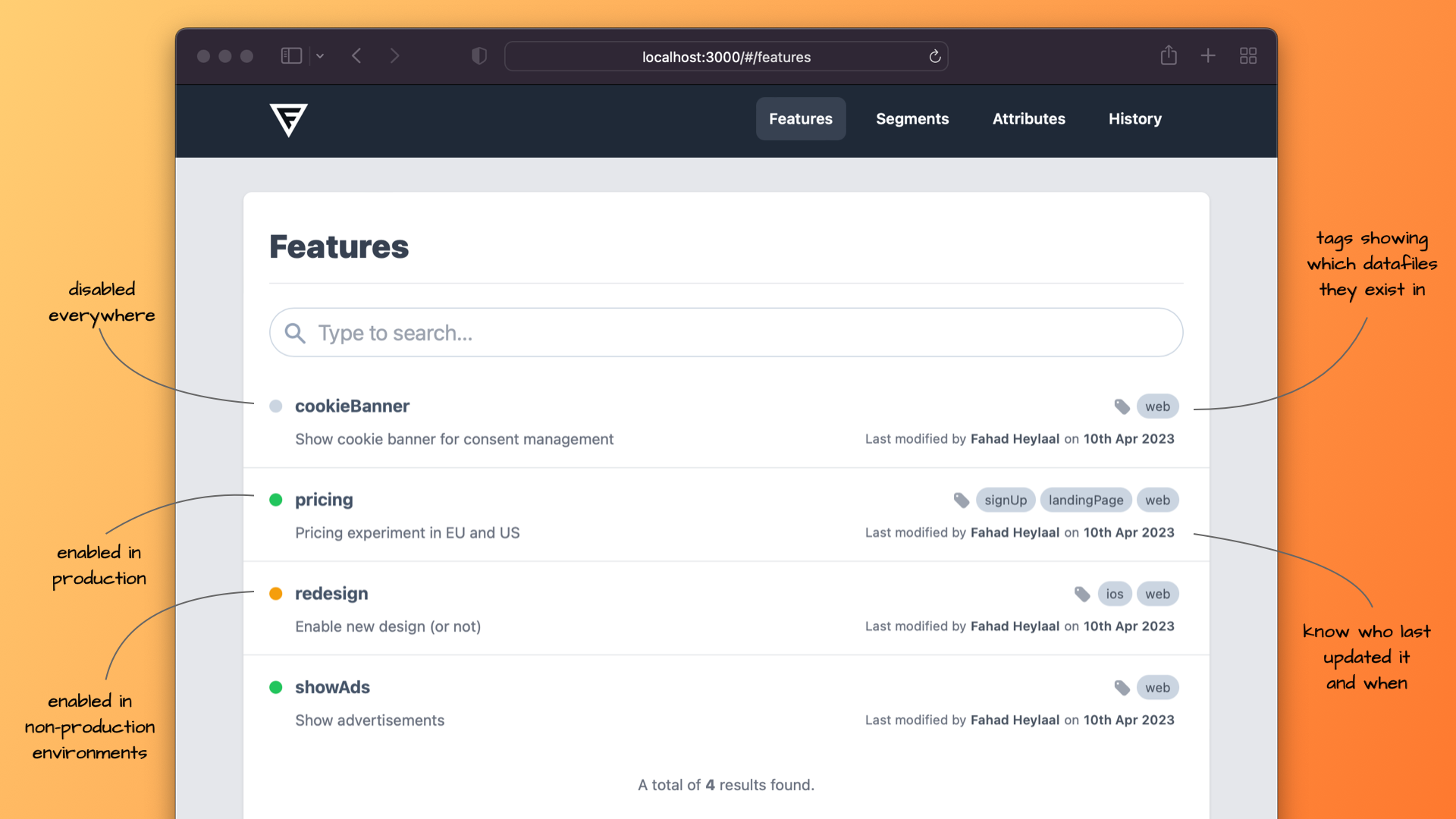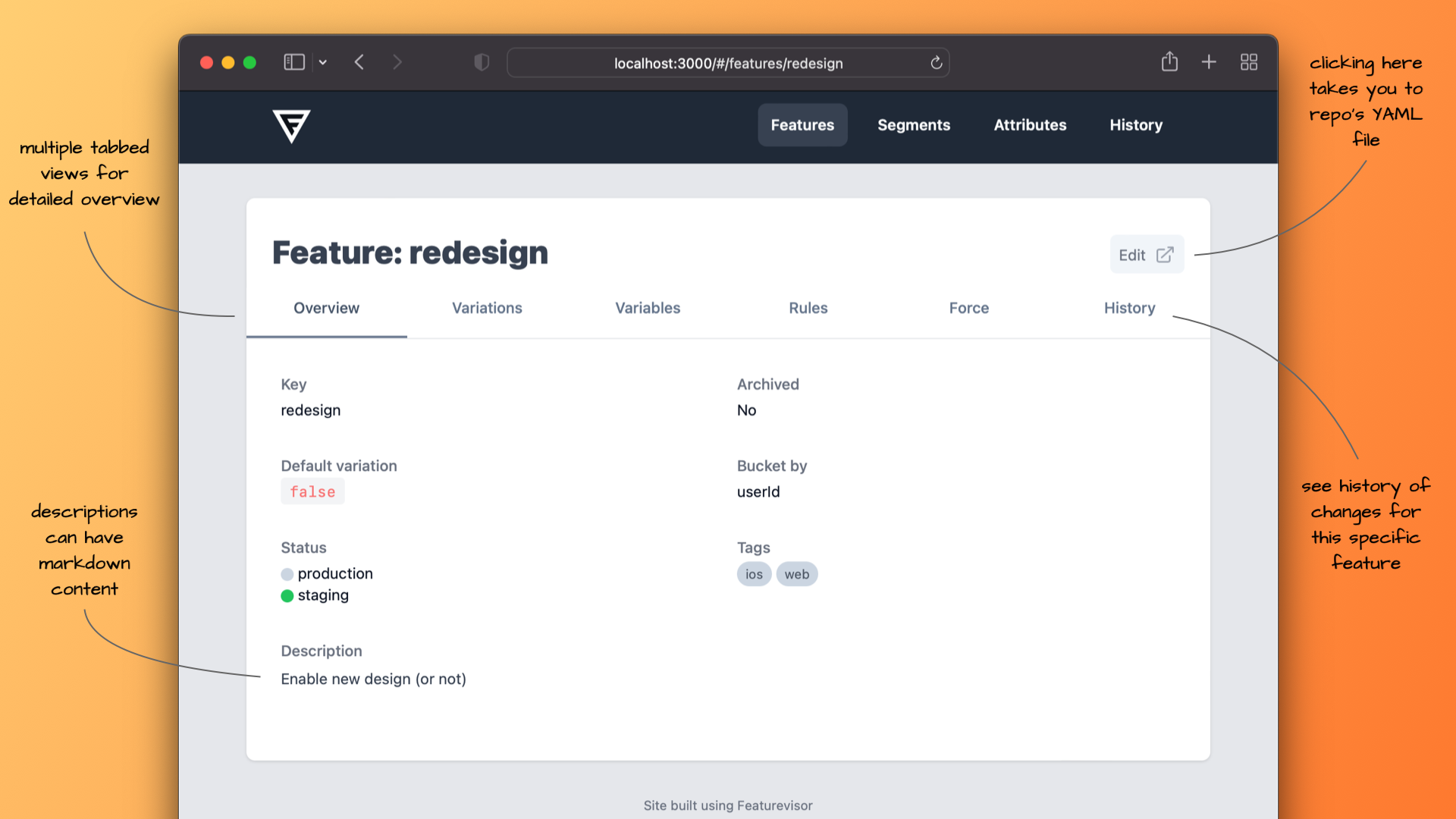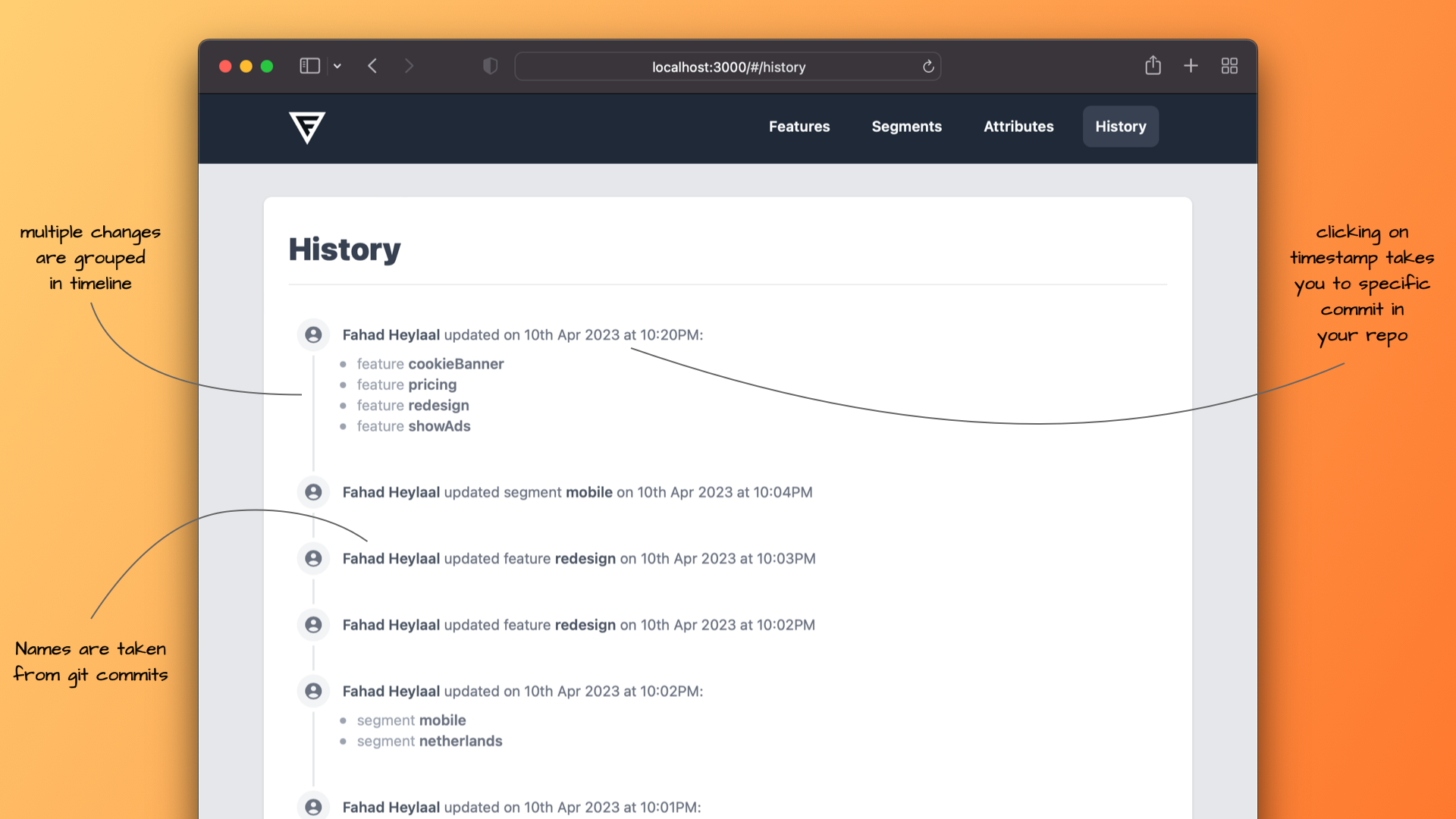Workflow
Status site generator
To get a quick overview of all the feature flags, segments, and attributes (and their history of changes) in your Featurevisor project, you can generate a static website for your team or organization.
Why generate a site?
As your project grows, it becomes harder to keep track of all the feature flags, segments, and attributes especially if you want to know the current status in any specific environment quickly.
The status site generator helps you to keep track of all the changes in your project via a nice and usable static website, that you can generate every time there's a change in your project repository.
This also helps communicate the current state of things to your wider organization, especially to those who aren't developers.
Pre-requisites
It is expected that you already have a Featurevisor project with some feature flags, and you have already initialized your git repository with at least one commit.
The git repo also needs to have an origin remote set up, in order for the edit links to work in the generated website.
Generate a status site
Use Featurevisor CLI:
$ npx featurevisor site export
The generated static site will be available in the out directory.
Serve the site locally
Run:
$ npx featurevisor site serve
Screenshots
Screenshots here may differ from latest site generator.
Features list
Feature details
History
Advanced search
The generated website supports advanced search besides just searching by name of your features, segments, or attributes.
Examples:
my keyword: plain searchtag:my-tag: search features by tagin:production: search features by environmentarchived:trueorarchived:falsecapture:trueorcapture:false: for filtering attributeswith:variationsorwithout:variations: for filtering features with/without variationsvariation:variation-value: for filtering features by variation valuewith:variablesorwithout:variables: for filtering features with/without variablesvariable:variable-key: for filtering features by variable key
Read-only mode
It is important to note that the generated site is a static one, and therefore it is read-only.
To make any changes to your features, segments, or attributes, you will have to make those changes in your Git repository.